It is one of the most frustrating scenarios for any business: You have created valuable content, optimized some keywords, and even earned a few backlinks, but your organic traffic remains stuck. If that sounds familiar, you are not alone. Most websites hit a plateau because of technical SEO issues, content misalignment, or weak site structure that go unnoticed. And the only way to uncover and resolve these hidden traffic killers is by running a thorough SEO audit.
In this piece, we walk through a step-by-step SEO audit checklist that helps you identify and fix the most common problems affecting your rankings and visibility. We will cover technical health, content quality, on-page optimization, user experience, and site authority. Whether you are a marketer, founder, or content manager, this guide will help you uncover what is holding your site back and how to fix it fast.
We will also highlight powerful AI and SEO tools that help automate, streamline, and validate each part of your audit. You can also refer to our blog titled “Plus, we will highlight powerful AI and SEO tools that help automate, streamline, and validate each part of your audit” by clicking on the following link”
Step 1: Check Crawlability and Indexing
Before worrying about keywords or backlinks, ensure that search engines can actually crawl and index your site. If Google cannot find or understand your content, you will bot rank—period.
Start by opening Google Search Console. Head to the Coverage tab and look for pages that are excluded, crawled but not indexed, or discovered but not crawled. These pages often suffer from thin content, duplicate issues, or crawl budget inefficiencies.
To visualize crawl structure and internal linking, use Screaming Frog. This desktop app scans your entire site and flags errors like broken links, missing meta tags, and duplicate content.
For a faster, AI-supported scan, try Sitebulb. It does not just report issues; it explains them with actionable context. Ask ChatGPT to summarize technical audit results in plain English: “What are the top priority crawl issues in this report and how do I fix them?”
Fixing crawlability often means adjusting your robots.txt file, submitting a clean sitemap, and ensuring your pages are not blocked by accidental noindex tags or redirects.
Step 2: Optimize Core Web Vitals and Site Speed
Page speed and performance are not just user experience factors. They directly impact SEO rankings. Google’s Core Web Vitals focus on three key metrics: Largest Contentful Paint (LCP), First Input Delay (FID), and Cumulative Layout Shift (CLS). Poor scores in these areas can hold your site back even if your content is top-tier.
Run your site through PageSpeed Insights to get both mobile and desktop scores. It will tell you exactly which scripts, images, or fonts are slowing you down.
Want a bird’s eye view across all pages? Use WebPageTest or GTmetrix to test different pages and identify bottlenecks.
Use NitroPack or Cloudflare for instant performance boosts—minifying files, caching resources, and optimizing images. You can also ask ChatGPT: “Based on this PageSpeed report, what are the simplest fixes I can implement without touching code?”
Even small improvements in load time can lead to measurable gains in organic traffic and bounce rate.
Step 3: Identify and Eliminate Thin or Duplicate Content
Google rewards sites with original, in-depth, helpful content and penalizes those with thin, low-quality pages. One common mistake is allowing tag pages, author archives, or near-duplicate posts to clog up your index.
Use Siteliner to scan your domain for duplicate content and low-value pages. For larger websites, Ahrefs’ Site Audit tool gives a detailed breakdown of duplicate titles, missing meta descriptions, and cannibalized content.
Also, review your Content Quality Report in Google Search Console or use Surfer SEO to identify which pages fall short in terms of depth or keyword relevance. Surfer also gives AI-powered suggestions on how to improve or consolidate content to boost visibility.
Once you identify weak pages, either:
- Update and expand them with relevant, search-intent-driven content
- Redirect them to stronger pages using 301 redirects
- Deindex them if they do not offer SEO value
You can speed up content rewriting using Jasper AI to expand sections, add FAQs, or optimize headings based on target keywords.
Undoubtedly, using AI to write content to help drive traffic and boost conversion is helpful. Most importantly, combining AI with human expert insight increases your chances of high success.
If you are an online business owner struggling with quality traffic generation, or are thinking of making money online, and want to drive the right kind of traffic to your site, click on the following link to join our free traffic generation club. Here, you will learn how to create viral content, take the right steps, avoid the #1 traffic-killing mistake, and start getting consistent, qualified eyeballs on your offers.
Claim Your Free Silver Membership
Step 4: Audit On-Page SEO Elements
Each page on your site should be optimized around a primary keyword, with clear support from subheadings, internal links, and meta tags. If your on-page SEO is weak, Google may not understand what your content is about even if it is useful.
Start with title tags. Use RankMath or Yoast SEO if you are on WordPress to make sure each page has a unique and keyword-rich title and meta description.
To automate on-page analysis, run your URLs through SEOptimer or Ubersuggest. These tools will score your page on structure, keyword usage, heading tags, and alt text. Ask ChatGPT to rewrite weak meta descriptions. For example, “Rewrite this meta description to improve CTR and include the keyword ‘CRM software for small teams.’”
Also, pay attention to internal linking. Use Link Whisper to scan your site and suggest internal links that strengthen topic clusters and support SEO equity flow.
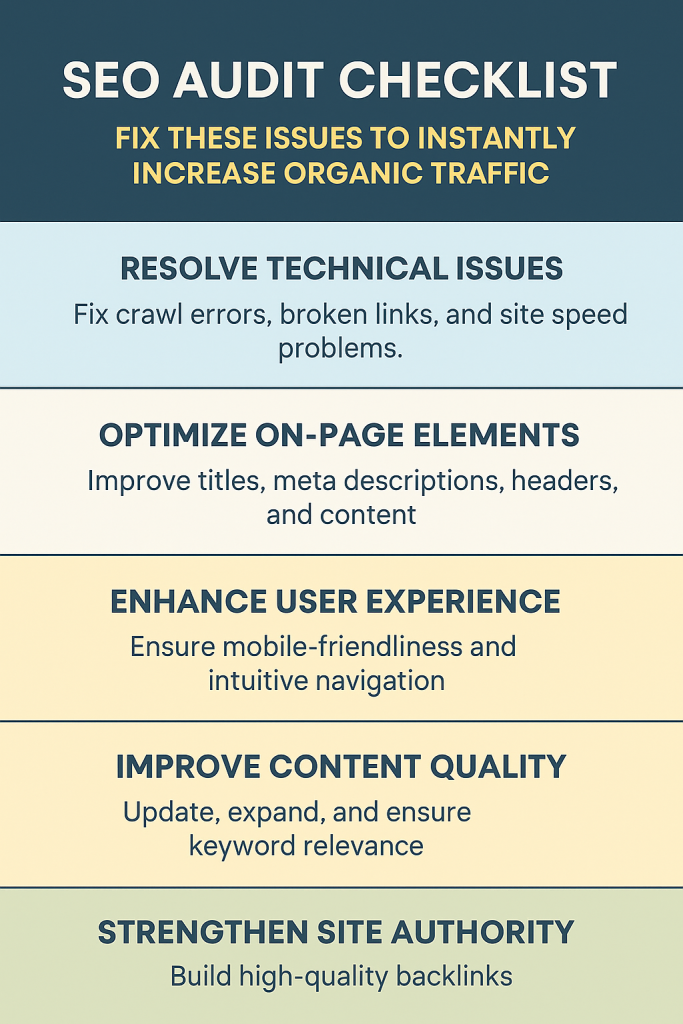
Step 5: Fix Broken Links and Redirect Chains
Few things hurt both UX and SEO like broken links. They stop users in their tracks and signal to Google that your site is not well maintained.
Use Screaming Frog or Ahrefs to identify broken internal and outbound links. Also, watch out for redirect chains—when one redirect leads to another and another, causing slow load times and poor crawl efficiency.
After cleaning up links, update internal URLs to point directly to final destinations (not through redirects). If you are managing a large site, create a spreadsheet of all 404 errors and their replacements, and use Google Search Console’s Crawl Errors to resubmit affected pages after fixing them.
Step 6: Strengthen Your Site’s Authority
Even if your site is technically sound and full of great content, you will not rank unless Google sees your domain as trustworthy and authoritative. That is where backlinks come in.
Start with Moz Link Explorer or Ahrefs’ Backlink Checker to see who is linking to your site and how strong those links are. Look for toxic backlinks that could hurt your trustworthiness and disavow them using Google’s Disavow Tool.
Then shift to offense. Use BuzzSumo to find journalists or influencers who cover your topic area. Export their contact info and use ChatGPT to write personalized email pitches: “Write a pitch for a SaaS founder offering a free report to publications that cover remote work trends.”
Do not forget to build internal authority as well. Cluster related pages under pillar pages and use internal links to build topic depth and context.
Final Step: Track Progress and Re-Audit Monthly
An SEO audit is not a one-time fix—it is a living process. Once you have tackled the major issues above, track performance using Google Analytics 4, Search Console, and your preferred rank tracking tool like SERanking.
Set a reminder to re-run your audit monthly or quarterly. SEO is dynamic—what works today might shift in 30 days.
And if you are short on time, ask ChatGPT to create a customized SEO audit checklist tailored to your CMS and site type: For example, “Create a 20-point SEO audit checklist for a WordPress B2B SaaS blog targeting U.S. traffic.”
Given that the ultimate purpose of SEO exposure and traffic is to convert your site visitors into buyers of your business product, it is essential to have a business with the right infrastructure and products in place. If you want to start an online business that is Done For You with ongoing support, or you want to make money online but do not know what to sell, then we may have a solution for you. Click on the following link to discover how to go from zero to six figures with a Done-For-You business.
https://SteveAikinsOnline.com/survey.php
Final Thoughts: Fix What’s Broken. Then Scale.
You do not always need more content, more links, or more tools. Often, you just need to fix what is broken. A solid SEO audit can uncover quick wins and hidden opportunities that lead to immediate traffic gains without spending a dime on ads.
By following this checklist and using smart tools to streamline the process, you can unlock growth, improve rankings, and drive targeted organic traffic that converts. If you need help interpreting your audit results or building a prioritized SEO fix list, ask ChatGPT to walk you through it or help generate a custom action plan.
The author, Stephen Aikins, has over two decades of experience working in various capacities in financial and business management, government, and academia. As a seasoned financial and management professional with a wealth of experience spanning diverse industries, he provides AI-powered digital solutions with data-driven insights to help enhance business growth. Additionally, he has prior experience offering strategic guidance and practical solutions to address a wide range of challenges and opportunities, including auditing and financial analysis, business planning, and organizational development.
The information presented in this blog is based on the author’s independent research and is for educational purposes only. At the time of writing, the author is not affiliated with any vendors of the AI tools and platforms mentioned in this blog. The links to these AI tools and platforms have been presented in the blog to enable readers to access, research, and make their own informed decisions.